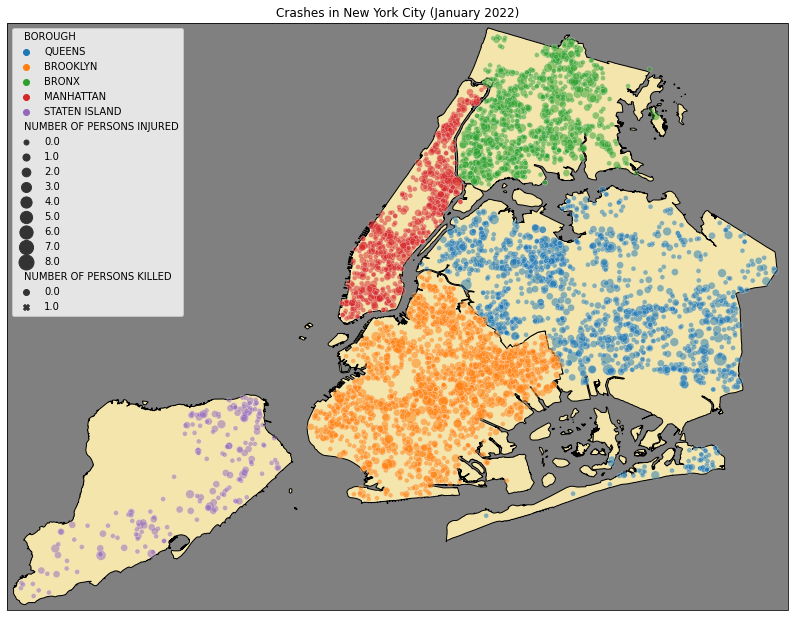Cartopy
Contents
8.3. Cartopy¶
Cartopy is a python library that can be used in combination with matplotlib to create geographical maps.
Starting in 2016, The Cartopy Project began development as a replacement for Basemap.
Cartopy has 28 people listed as contributors.
If you use conda, cartopy can be installed with
conda install -c conda-forge cartopy, which takes care of the
dependencies such as proj, geos, pyshp, shapely, etc.
If you use pip, the system dependencies need to be installed first
before running pip install cartopy. See
https://scitools.org.uk/cartopy/docs/latest/installing.html
for detailed instructions.
Pros of Cartopy:
Relatively easy to learn
Many different types of mapping projections
Great options to color in the map
Cons of Cartopy:
Slow loading times for complex maps
Alternate files often required for high precision mapping
Sources:
https://matplotlib.org/basemap/
https://scitools.org.uk/cartopy/docs/latest/
https://www.youtube.com/watch?v=4M2aiHvhr5Y
import cartopy
import cartopy.crs as ccrs
import cartopy.feature as cfeature
import cartopy.io.shapereader as shpreader
import matplotlib.pyplot as plt
import pandas as pd
import numpy as np
import seaborn as sns
8.3.1. Basic Plot¶
To create a cartopy plot, simply set a variable (m for map) to plt.axes() with a projection argument.
Then add coastlines so the graph has a visible element.
m = plt.axes(projection=ccrs.PlateCarree())
m.coastlines()
<cartopy.mpl.feature_artist.FeatureArtist at 0x7f6f624c7d00>
/home/runner/work/ids-s22/ids-s22/env/lib/python3.9/site-packages/cartopy/io/__init__.py:241: DownloadWarning: Downloading: https://naciscdn.org/naturalearth/110m/physical/ne_110m_coastline.zip
warnings.warn('Downloading: {}'.format(url), DownloadWarning)
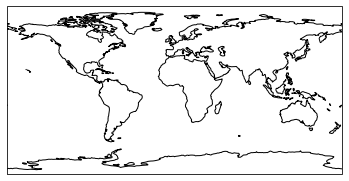
8.3.2. Advanced Graph¶
By using add_feature, we can add more geographic information to our graph.
gridlines will add longitude and latitude lines to the graph.
plt.figure(figsize=(16,12))
m = plt.axes(projection=ccrs.PlateCarree())
m.add_feature(cfeature.LAND)
m.add_feature(cfeature.OCEAN)
m.add_feature(cfeature.COASTLINE)
m.add_feature(cfeature.BORDERS, color = "red", alpha = 0.5)
m.add_feature(cfeature.LAKES)
m.add_feature(cfeature.RIVERS, linestyle = ':')
m.gridlines(draw_labels=True, color = "gray")
<cartopy.mpl.gridliner.Gridliner at 0x7f6f1e841eb0>
/home/runner/work/ids-s22/ids-s22/env/lib/python3.9/site-packages/cartopy/mpl/gridliner.py:549: ShapelyDeprecationWarning: __len__ for multi-part geometries is deprecated and will be removed in Shapely 2.0. Check the length of the `geoms` property instead to get the number of parts of a multi-part geometry.
elif len(intersection) > 4:
/home/runner/work/ids-s22/ids-s22/env/lib/python3.9/site-packages/cartopy/mpl/gridliner.py:556: ShapelyDeprecationWarning: __getitem__ for multi-part geometries is deprecated and will be removed in Shapely 2.0. Use the `geoms` property to access the constituent parts of a multi-part geometry.
xy = np.append(intersection[0], intersection[-1],
<__array_function__ internals>:5: ShapelyDeprecationWarning: The array interface is deprecated and will no longer work in Shapely 2.0. Convert the '.coords' to a numpy array instead.
/home/runner/work/ids-s22/ids-s22/env/lib/python3.9/site-packages/numpy/lib/function_base.py:4817: ShapelyDeprecationWarning: The array interface is deprecated and will no longer work in Shapely 2.0. Convert the '.coords' to a numpy array instead.
return concatenate((arr, values), axis=axis)
/home/runner/work/ids-s22/ids-s22/env/lib/python3.9/site-packages/cartopy/io/__init__.py:241: DownloadWarning: Downloading: https://naciscdn.org/naturalearth/110m/physical/ne_110m_land.zip
warnings.warn('Downloading: {}'.format(url), DownloadWarning)
/home/runner/work/ids-s22/ids-s22/env/lib/python3.9/site-packages/cartopy/io/__init__.py:241: DownloadWarning: Downloading: https://naciscdn.org/naturalearth/110m/physical/ne_110m_ocean.zip
warnings.warn('Downloading: {}'.format(url), DownloadWarning)
/home/runner/work/ids-s22/ids-s22/env/lib/python3.9/site-packages/cartopy/io/__init__.py:241: DownloadWarning: Downloading: https://naciscdn.org/naturalearth/110m/cultural/ne_110m_admin_0_boundary_lines_land.zip
warnings.warn('Downloading: {}'.format(url), DownloadWarning)
/home/runner/work/ids-s22/ids-s22/env/lib/python3.9/site-packages/cartopy/mpl/style.py:76: UserWarning: facecolor will have no effect as it has been defined as "never".
warnings.warn('facecolor will have no effect as it has been '
/home/runner/work/ids-s22/ids-s22/env/lib/python3.9/site-packages/cartopy/io/__init__.py:241: DownloadWarning: Downloading: https://naciscdn.org/naturalearth/110m/physical/ne_110m_lakes.zip
warnings.warn('Downloading: {}'.format(url), DownloadWarning)
/home/runner/work/ids-s22/ids-s22/env/lib/python3.9/site-packages/cartopy/io/__init__.py:241: DownloadWarning: Downloading: https://naciscdn.org/naturalearth/110m/physical/ne_110m_rivers_lake_centerlines.zip
warnings.warn('Downloading: {}'.format(url), DownloadWarning)
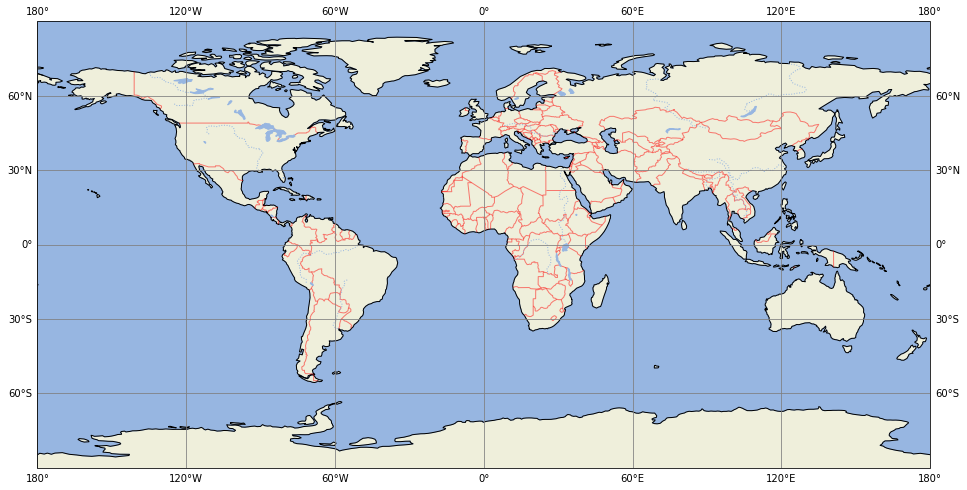
8.3.3. Projection Comparison¶
Here are some examples of different projections.
fig = plt.figure(figsize=(20,20))
fig.suptitle('Projections', fontsize = 15, y = 0.93)
projections = {'PlateCarree': ccrs.PlateCarree(),
'EquidistantConic': ccrs.EquidistantConic(),
'Miller': ccrs.Miller(),
'Mollweide': ccrs.Mollweide(),
'Orthographic': ccrs.Orthographic()}
for index, projection in enumerate(projections.items()):
ax = fig.add_subplot(7, 5, index+1, projection=projection[1])
ax.coastlines()
ax.set_title(projection[0])
/home/runner/work/ids-s22/ids-s22/env/lib/python3.9/site-packages/cartopy/crs.py:228: ShapelyDeprecationWarning: __len__ for multi-part geometries is deprecated and will be removed in Shapely 2.0. Check the length of the `geoms` property instead to get the number of parts of a multi-part geometry.
if len(multi_line_string) > 1:
/home/runner/work/ids-s22/ids-s22/env/lib/python3.9/site-packages/cartopy/crs.py:280: ShapelyDeprecationWarning: Iteration over multi-part geometries is deprecated and will be removed in Shapely 2.0. Use the `geoms` property to access the constituent parts of a multi-part geometry.
for line in multi_line_string:
/home/runner/work/ids-s22/ids-s22/env/lib/python3.9/site-packages/cartopy/crs.py:347: ShapelyDeprecationWarning: __len__ for multi-part geometries is deprecated and will be removed in Shapely 2.0. Check the length of the `geoms` property instead to get the number of parts of a multi-part geometry.
if len(p_mline) > 0:
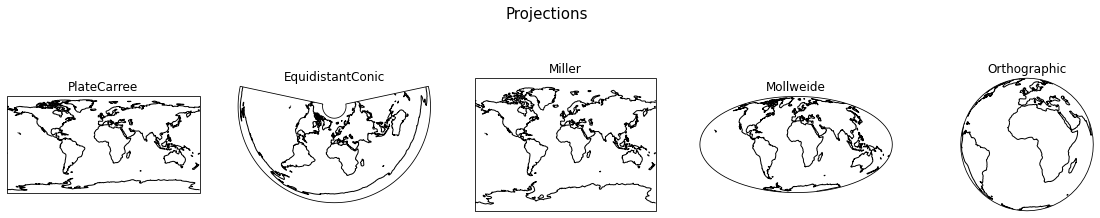
8.3.4. Plotting Specific Locations¶
If you only want to plot a certain area of the map, you can specify set_extent.
To do this, specify a list of points [lowest longitude, highest longitude, lowest latidude, highest latitude]
as well as the projection (optionally).
fig = plt.figure(figsize=(14, 14))
m = plt.axes(projection=ccrs.PlateCarree())
# (x0, x1, y0, y1)
m.set_extent([-130, -60, 20, 55], ccrs.PlateCarree())
m.add_feature(cfeature.STATES)
m.coastlines()
<cartopy.mpl.feature_artist.FeatureArtist at 0x7f6f1e698ac0>
/home/runner/work/ids-s22/ids-s22/env/lib/python3.9/site-packages/cartopy/io/__init__.py:241: DownloadWarning: Downloading: https://naciscdn.org/naturalearth/50m/cultural/ne_50m_admin_1_states_provinces_lakes.zip
warnings.warn('Downloading: {}'.format(url), DownloadWarning)
/home/runner/work/ids-s22/ids-s22/env/lib/python3.9/site-packages/cartopy/io/__init__.py:241: DownloadWarning: Downloading: https://naciscdn.org/naturalearth/50m/physical/ne_50m_coastline.zip
warnings.warn('Downloading: {}'.format(url), DownloadWarning)

8.3.5. Reading Shape Files¶
If you would like to plot one area without the adjacent landscape,
you can use a shape file via Reader from cartopy.io.shapereader.
# get shape file
reader = shpreader.Reader('../data/state/tl_2021_us_state.dbf')
# convert shape file to format that cartopy can work with
states = list(reader.geometries())
STATES = cfeature.ShapelyFeature(states, ccrs.PlateCarree())
# create plot
plt.figure(figsize=(10, 6))
m = plt.axes(projection=ccrs.PlateCarree())
plt.title("United States")
m.set_extent([-130, -60, 20, 50])
m.add_feature(STATES, facecolor='none', edgecolor='black')
<cartopy.mpl.feature_artist.FeatureArtist at 0x7f6f1cf1ea00>
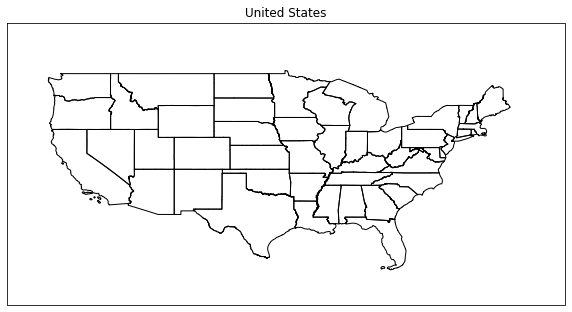
Here is a plot of New York City that we will use later.
# get shape file
reader = shpreader.Reader('../data/nyc/geo_export_a1f96cd2-7ce6-44bb-9568-f3ee8bcba44a.dbf')
# convert shape file to format that cartopy can work with
geom = list(reader.geometries())
GEOM = cfeature.ShapelyFeature(geom, ccrs.PlateCarree())
# create plot
plt.figure(figsize=(14, 14))
m = plt.axes(projection=ccrs.PlateCarree())
plt.title("NYC")
m.set_extent([-74.3, -73.6, 40.4, 41])
m.add_feature(GEOM, facecolor='none', edgecolor='black')
<cartopy.mpl.feature_artist.FeatureArtist at 0x7f6f1e5644f0>
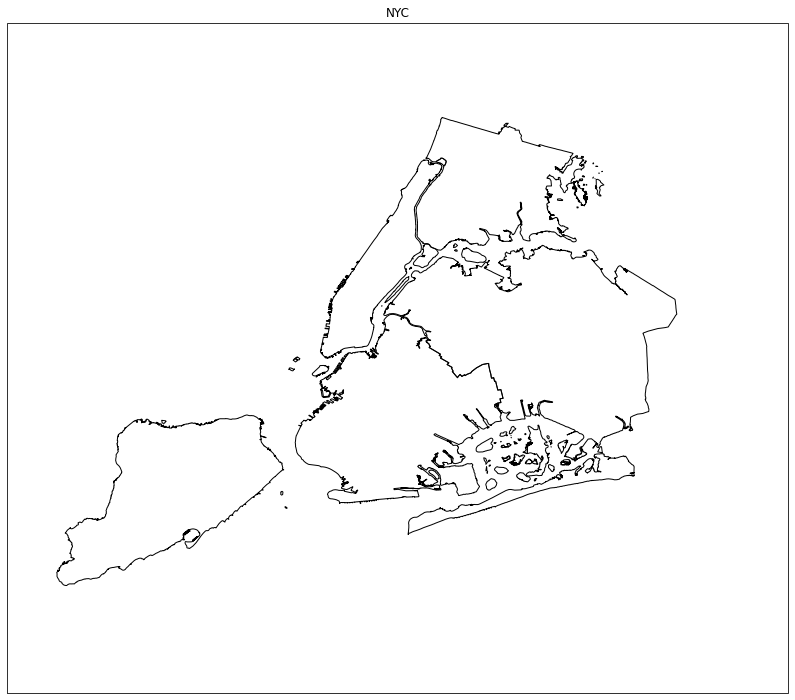
8.3.6. Data Cleaning¶
Before we can work with the NYC Collisions Dataset, we need to do some data cleaning.
df = pd.read_csv("../data/nyc_mv_collisions_202201.csv")
print(df.shape)
df.head()
(7659, 29)
| CRASH DATE | CRASH TIME | BOROUGH | ZIP CODE | LATITUDE | LONGITUDE | LOCATION | ON STREET NAME | CROSS STREET NAME | OFF STREET NAME | ... | CONTRIBUTING FACTOR VEHICLE 2 | CONTRIBUTING FACTOR VEHICLE 3 | CONTRIBUTING FACTOR VEHICLE 4 | CONTRIBUTING FACTOR VEHICLE 5 | COLLISION_ID | VEHICLE TYPE CODE 1 | VEHICLE TYPE CODE 2 | VEHICLE TYPE CODE 3 | VEHICLE TYPE CODE 4 | VEHICLE TYPE CODE 5 | |
|---|---|---|---|---|---|---|---|---|---|---|---|---|---|---|---|---|---|---|---|---|---|
| 0 | 01/01/2022 | 7:05 | NaN | NaN | NaN | NaN | NaN | EAST 128 STREET | 3 AVENUE BRIDGE | NaN | ... | NaN | NaN | NaN | NaN | 4491172 | Sedan | NaN | NaN | NaN | NaN |
| 1 | 01/01/2022 | 14:43 | NaN | NaN | 40.769993 | -73.915825 | (40.769993, -73.915825) | GRAND CENTRAL PKWY | NaN | NaN | ... | NaN | NaN | NaN | NaN | 4491406 | Sedan | Sedan | NaN | NaN | NaN |
| 2 | 01/01/2022 | 21:20 | QUEENS | 11414.0 | 40.657230 | -73.841380 | (40.65723, -73.84138) | 91 STREET | 160 AVENUE | NaN | ... | NaN | NaN | NaN | NaN | 4491466 | Sedan | NaN | NaN | NaN | NaN |
| 3 | 01/01/2022 | 4:30 | NaN | NaN | NaN | NaN | NaN | Southern parkway | Jfk expressway | NaN | ... | Unspecified | NaN | NaN | NaN | 4491626 | Sedan | Sedan | NaN | NaN | NaN |
| 4 | 01/01/2022 | 7:57 | NaN | NaN | NaN | NaN | NaN | WESTCHESTER AVENUE | SHERIDAN EXPRESSWAY | NaN | ... | NaN | NaN | NaN | NaN | 4491734 | Sedan | NaN | NaN | NaN | NaN |
5 rows × 29 columns
As we can see from the plot below, there are some issues with our dataset.
sns.scatterplot(x="LONGITUDE", y="LATITUDE", data=df, hue = "BOROUGH")
<AxesSubplot:xlabel='LONGITUDE', ylabel='LATITUDE'>

Some points have the coordinates (0, 0) so we need to remove them from the dataset.
We can also remove the rows in which the longitude/latitude data is missing.
# drop rows with longitude == 0
df[df.LONGITUDE == 0] = np.nan
# make sure bad latitude values are all removed now
print(df.LATITUDE.isna().sum())
print(df.loc[df.LATITUDE == 0].shape[0])
df.head()
582
0
| CRASH DATE | CRASH TIME | BOROUGH | ZIP CODE | LATITUDE | LONGITUDE | LOCATION | ON STREET NAME | CROSS STREET NAME | OFF STREET NAME | ... | CONTRIBUTING FACTOR VEHICLE 2 | CONTRIBUTING FACTOR VEHICLE 3 | CONTRIBUTING FACTOR VEHICLE 4 | CONTRIBUTING FACTOR VEHICLE 5 | COLLISION_ID | VEHICLE TYPE CODE 1 | VEHICLE TYPE CODE 2 | VEHICLE TYPE CODE 3 | VEHICLE TYPE CODE 4 | VEHICLE TYPE CODE 5 | |
|---|---|---|---|---|---|---|---|---|---|---|---|---|---|---|---|---|---|---|---|---|---|
| 0 | 01/01/2022 | 7:05 | NaN | NaN | NaN | NaN | NaN | EAST 128 STREET | 3 AVENUE BRIDGE | NaN | ... | NaN | NaN | NaN | NaN | 4491172.0 | Sedan | NaN | NaN | NaN | NaN |
| 1 | 01/01/2022 | 14:43 | NaN | NaN | 40.769993 | -73.915825 | (40.769993, -73.915825) | GRAND CENTRAL PKWY | NaN | NaN | ... | NaN | NaN | NaN | NaN | 4491406.0 | Sedan | Sedan | NaN | NaN | NaN |
| 2 | 01/01/2022 | 21:20 | QUEENS | 11414.0 | 40.657230 | -73.841380 | (40.65723, -73.84138) | 91 STREET | 160 AVENUE | NaN | ... | NaN | NaN | NaN | NaN | 4491466.0 | Sedan | NaN | NaN | NaN | NaN |
| 3 | 01/01/2022 | 4:30 | NaN | NaN | NaN | NaN | NaN | Southern parkway | Jfk expressway | NaN | ... | Unspecified | NaN | NaN | NaN | 4491626.0 | Sedan | Sedan | NaN | NaN | NaN |
| 4 | 01/01/2022 | 7:57 | NaN | NaN | NaN | NaN | NaN | WESTCHESTER AVENUE | SHERIDAN EXPRESSWAY | NaN | ... | NaN | NaN | NaN | NaN | 4491734.0 | Sedan | NaN | NaN | NaN | NaN |
5 rows × 29 columns
df.info()
<class 'pandas.core.frame.DataFrame'>
RangeIndex: 7659 entries, 0 to 7658
Data columns (total 29 columns):
# Column Non-Null Count Dtype
--- ------ -------------- -----
0 CRASH DATE 7639 non-null object
1 CRASH TIME 7639 non-null object
2 BOROUGH 5010 non-null object
3 ZIP CODE 5010 non-null float64
4 LATITUDE 7077 non-null float64
5 LONGITUDE 7077 non-null float64
6 LOCATION 7077 non-null object
7 ON STREET NAME 5607 non-null object
8 CROSS STREET NAME 3606 non-null object
9 OFF STREET NAME 2032 non-null object
10 NUMBER OF PERSONS INJURED 7639 non-null float64
11 NUMBER OF PERSONS KILLED 7639 non-null float64
12 NUMBER OF PEDESTRIANS INJURED 7639 non-null float64
13 NUMBER OF PEDESTRIANS KILLED 7639 non-null float64
14 NUMBER OF CYCLIST INJURED 7639 non-null float64
15 NUMBER OF CYCLIST KILLED 7639 non-null float64
16 NUMBER OF MOTORIST INJURED 7639 non-null float64
17 NUMBER OF MOTORIST KILLED 7639 non-null float64
18 CONTRIBUTING FACTOR VEHICLE 1 7595 non-null object
19 CONTRIBUTING FACTOR VEHICLE 2 5611 non-null object
20 CONTRIBUTING FACTOR VEHICLE 3 822 non-null object
21 CONTRIBUTING FACTOR VEHICLE 4 224 non-null object
22 CONTRIBUTING FACTOR VEHICLE 5 79 non-null object
23 COLLISION_ID 7639 non-null float64
24 VEHICLE TYPE CODE 1 7519 non-null object
25 VEHICLE TYPE CODE 2 4738 non-null object
26 VEHICLE TYPE CODE 3 750 non-null object
27 VEHICLE TYPE CODE 4 206 non-null object
28 VEHICLE TYPE CODE 5 77 non-null object
dtypes: float64(12), object(17)
memory usage: 1.7+ MB
We can create a plot to show that our data has been successfully cleaned.
# specify the size of the plot
fig = plt.figure(figsize=(14, 14))
# use seaborn to plot the points
# x and y are just the longitude and latitude from the plot
# data is the dataframe, which tells seaborn to refernce the dataframe for the rest of the arguments
# hue categorizes the colors and style changes the marker to an x if someone was killed
# alpha = 0.5 makes the markers 50% transparent
# size changes the size of the point based on the amount of injuries
# for sizes, I used list concatenation to make each point 25 times bigger
sns.scatterplot(x="LONGITUDE", y="LATITUDE", data=df,
hue = 'BOROUGH', style = "NUMBER OF PERSONS KILLED", alpha = 0.5,
size = "NUMBER OF PERSONS INJURED",
sizes = [(i+1)*25 for i in range(int(max(df["NUMBER OF PERSONS INJURED"] + 1)))])
<AxesSubplot:xlabel='LONGITUDE', ylabel='LATITUDE'>
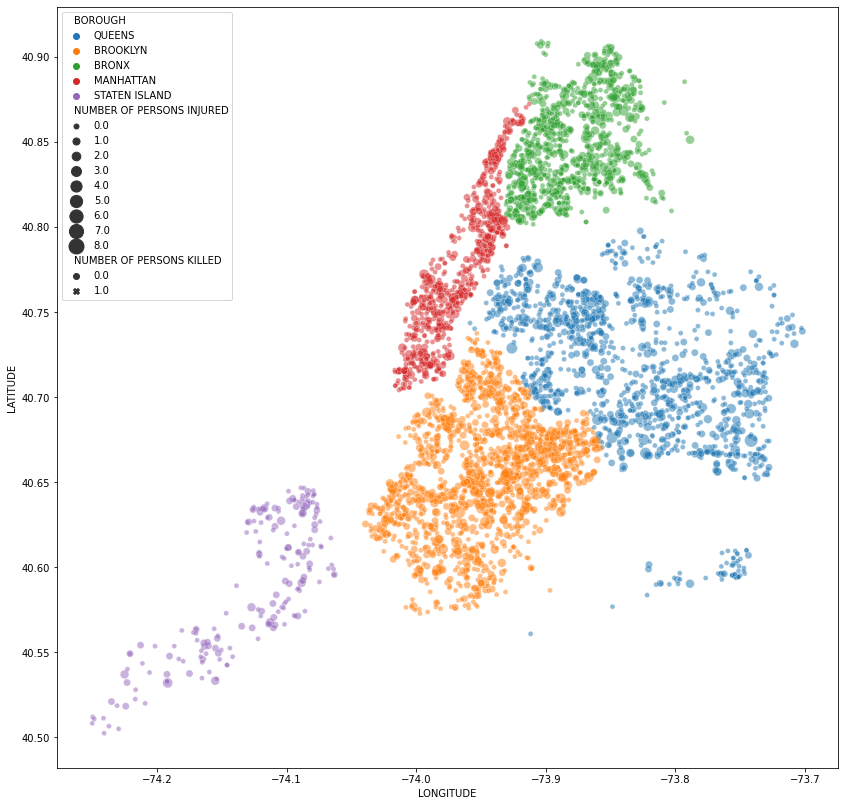
8.3.7. Plotting On Cartopy Map¶
Using our dataset, we can plot the car crashes on their geographical location.
# specify the size of the plot
fig = plt.figure(figsize=(14, 14))
# plot on top of geographical coordinates
m = plt.axes(projection=ccrs.PlateCarree())
# set title
plt.title("Crashes in New York City (January 2022)")
# set geographical location of graph
m.set_extent([np.nanmin(df.LONGITUDE) - 0.01, np.nanmax(df.LONGITUDE) + 0.01,
np.nanmin(df.LATITUDE) - 0.01, np.nanmax(df.LATITUDE) + 0.01], ccrs.PlateCarree())
# color in the land (the color is just a hex code for a yellow that I though looked good as land)
m.add_feature(cfeature.LAND, color = "#F3E5AB")
# color in the ocean (colors as blue by default)
m.add_feature(cfeature.OCEAN)
# use seaborn to plot the points
sns.scatterplot(x="LONGITUDE", y="LATITUDE", data=df,
hue = 'BOROUGH', style = "NUMBER OF PERSONS KILLED", alpha = 0.5,
size = "NUMBER OF PERSONS INJURED",
sizes = [(i+1)*25 for i in range(int(max(df["NUMBER OF PERSONS INJURED"] + 1)))])
# if needed, you can add plt.legend(loc = "...") to change the location of the legend
# draw coastlines
m.coastlines()
<cartopy.mpl.feature_artist.FeatureArtist at 0x7f6f1e5be640>
/home/runner/work/ids-s22/ids-s22/env/lib/python3.9/site-packages/cartopy/io/__init__.py:241: DownloadWarning: Downloading: https://naciscdn.org/naturalearth/10m/physical/ne_10m_land.zip
warnings.warn('Downloading: {}'.format(url), DownloadWarning)
/home/runner/work/ids-s22/ids-s22/env/lib/python3.9/site-packages/cartopy/io/__init__.py:241: DownloadWarning: Downloading: https://naciscdn.org/naturalearth/10m/physical/ne_10m_ocean.zip
warnings.warn('Downloading: {}'.format(url), DownloadWarning)
/home/runner/work/ids-s22/ids-s22/env/lib/python3.9/site-packages/cartopy/io/__init__.py:241: DownloadWarning: Downloading: https://naciscdn.org/naturalearth/10m/physical/ne_10m_coastline.zip
warnings.warn('Downloading: {}'.format(url), DownloadWarning)
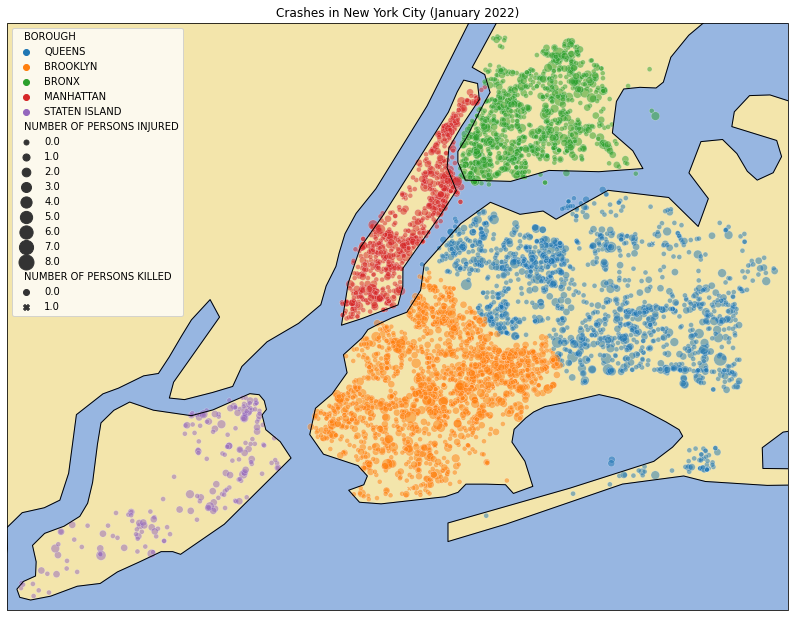
8.3.8. Plotting On Cartopy Map Using Shapefile¶
By making use of a shapefile, we can map with greater precision and omit the locations that are not included in our graph.
# get shape file
reader = shpreader.Reader('../data/nyc/geo_export_a1f96cd2-7ce6-44bb-9568-f3ee8bcba44a.dbf')
# convert shape file to format that cartopy can work with
geom = list(reader.geometries())
GEOM = cfeature.ShapelyFeature(geom, ccrs.PlateCarree())
# specify the size of the plot
plt.figure(figsize=(14, 14))
# plot on top of geographical coordinates
m = plt.axes(projection=ccrs.PlateCarree())
# make the default color of the plot gray (this ends up just being the background)
m.set_facecolor("gray")
# set title
plt.title("Crashes in New York City (January 2022)")
# set geographical location of graph
m.set_extent([np.nanmin(df.LONGITUDE) - 0.01, np.nanmax(df.LONGITUDE) + 0.01,
np.nanmin(df.LATITUDE) - 0.01, np.nanmax(df.LATITUDE) + 0.01], ccrs.PlateCarree())
# add the in the New York City geography that was originally read in as a shape file
m.add_feature(GEOM, facecolor = "#F3E5AB", edgecolor='black')
# use seaborn to plot the points
# setting zorder to a high number makes it so the geography does not cover up the points
sns.scatterplot(x="LONGITUDE", y="LATITUDE", data=df,
hue = 'BOROUGH', style = "NUMBER OF PERSONS KILLED", alpha = 0.5,
size = "NUMBER OF PERSONS INJURED",
sizes = [(i+1)*25 for i in range(int(max(df["NUMBER OF PERSONS INJURED"] + 1)))],
zorder = 100)
# if needed, you can add plt.legend(loc = "...") to change the location of the legend
<GeoAxesSubplot:title={'center':'Crashes in New York City (January 2022)'}, xlabel='LONGITUDE', ylabel='LATITUDE'>